Adding sloppy borders
An easy way to add sloppy borders.
NOTE: No longer supported in CS3
Select your image for a 'black sloppy border"

Select your image and click "Black Sloppy Border"
Select the border you want
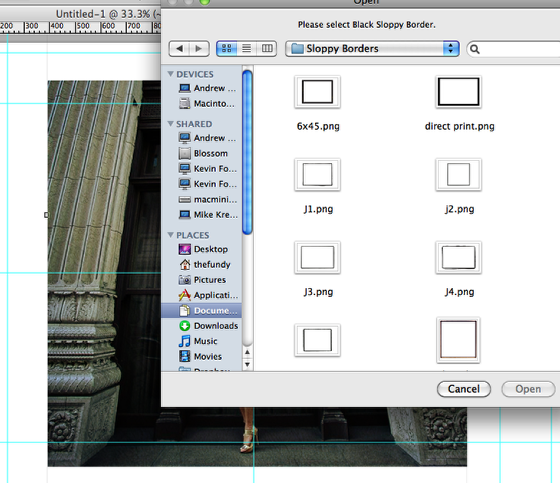
Select your border and click "Open" or simply double click on the border.
Resize

The border will be placed.
Move and lock

Size it to cover the edges of the image and hit the "return" key (enter).