Smart Guides
Smart guides are awesome. They tell you when you actually have stuff lined up!
Turn on smart guides
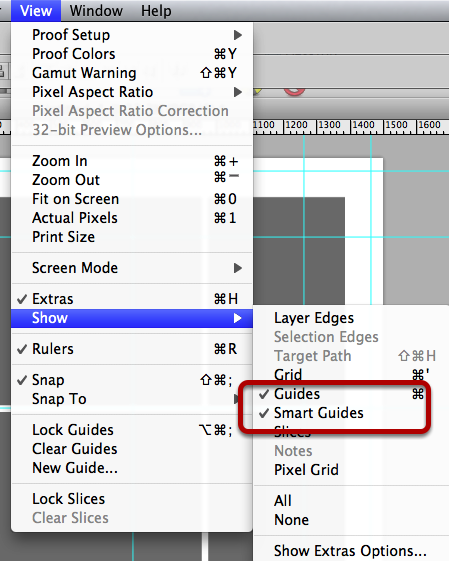
Make sure you have Smart Guides on, under the view>show menu.
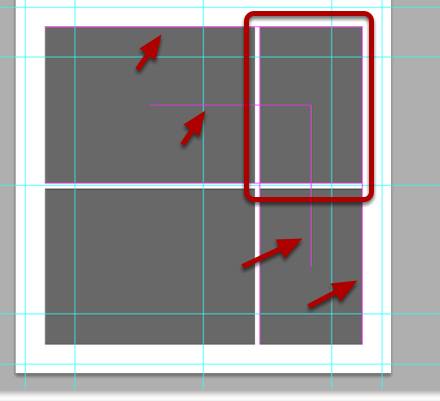
I have the top right box selected. When I move it into place, the pink "smart guides" appear.