The Photoshop Alignment Gotcha
Photoshop auto aligns to the images, not the boxes (or masks they are in)
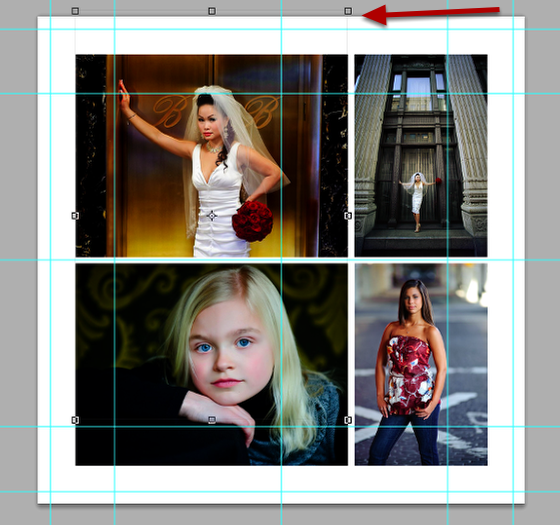
In the top left box, you can see the edge of the image. I have a vertical in a horizontal box and the actual image edge is above the box.
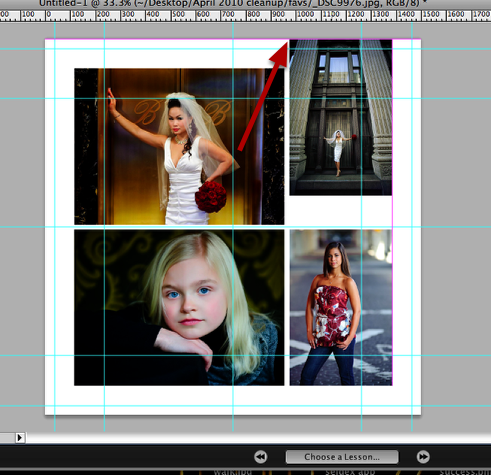
Here you can see that the top right image wants to align with the top of the top left image. In this case, it is obvious, but when images are just slightly off, you can get an album back with misaligned images.
Note: Align boxes before placing images NOT after
Solution
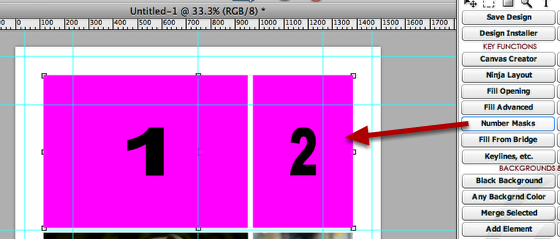
Number the masks, removing the images, align and then replace.