Using the "Puzzle Maker" button
Puzzle Maker will create a random group of images within your selection. You pick how many verticals and horizontals you want, and puzzle maker will do the rest. NOTE - Puzzle maker will only work with square selections. Regardless of how your selection is, puzzle maker creates the ouside boundaries to be a square. More on that at the end of this lesson
Make your selection first
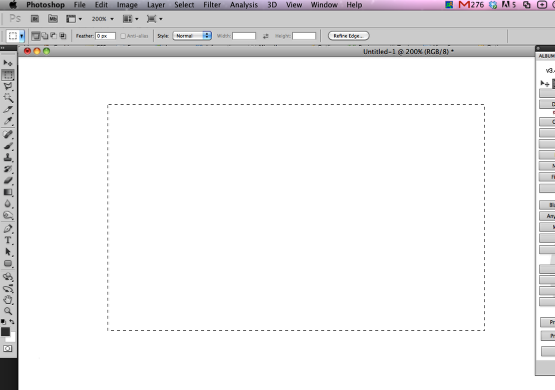
Fisrt things first, create a selection where you would like to make your grid of boxes that will later be filled by your images. Try to maintain a square selection for puzzle maker to be effective.
Open Ninja Layout
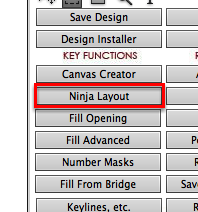
After making your selection, open Ninja Layout by clicking the "Ninja Layout" button.
Set your settings, and click "Grid Maker"
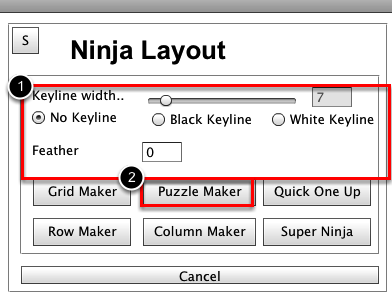
You want to set your settings for the boxes you about to create, and then click "Puzzle Maker" button.
Setting up puzzle maker
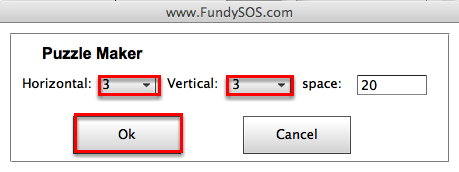
Next, you would chose how you want your puzzle to be laid out. Select the amount of verticals and horizontals, as well as the space you want between them. Click "Ok" when you are finished.
PUZZLE PUZZLE PUZZLE MAKER!
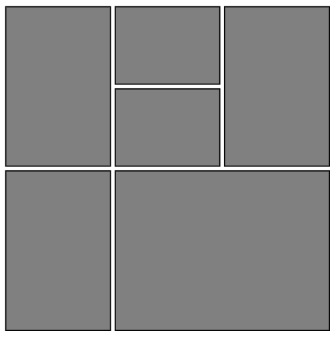
There you have it! it created a perfectly random assortment of veticals and horizontals that I selected. It retained the square selection bounds that we created. Now you are ready to fill your boxes with images. Note: Puzzle maker will only fill SQUARE areas.