Using the "Quick One Up" button
The "Quick One Up" button is used to create a single box for your image to be placed. Its the simplist of all the buttons. Here is how to use it.
Make your selection first
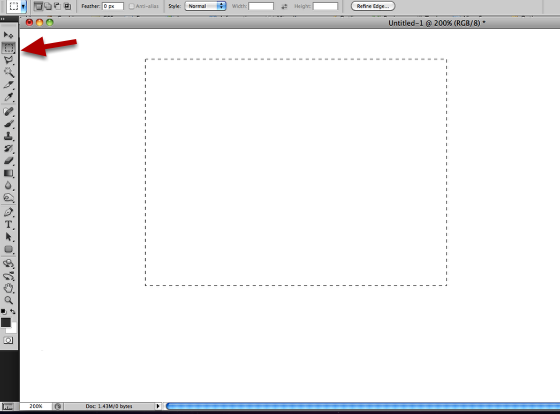
The first thing todo before clicking the quick one up button is to make a selection on your canvas where you want your box to go. You'll need the marquee tool to do this.
Open Ninja Layout, and set your settings
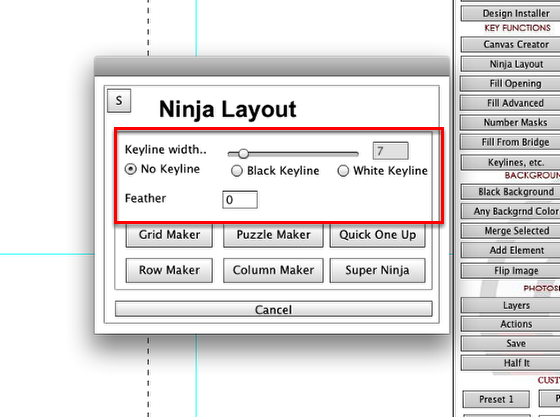
Once Ninja Layout is open, set your settings for the box you are about to create.
Click "Quick One Up" to make the box
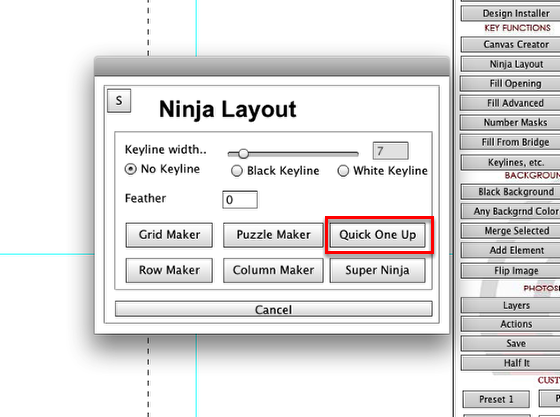
After your settings are set, click the "Quick One Up" button to create the mask (or image box).
Thats it!

You should now have a box that looks simalar to this one. Using the settings in the example, I created one box with a 7px black keyline. It's that simple!